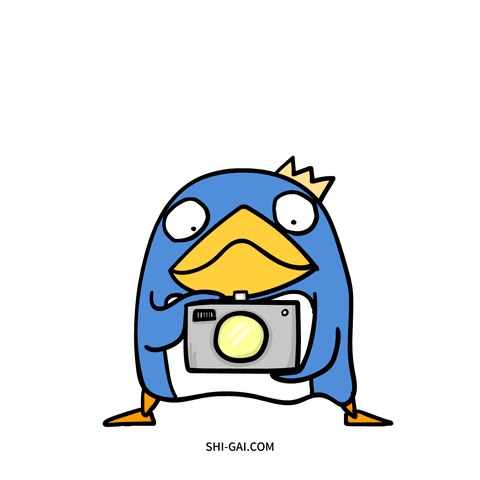Say Cheese!
Concerts are truly special occasions. Whether you’re heading out to see your favourite band at a small venue or capturing content at a day-long music festival, you want to enjoy every single second of it.
We often snap countless pictures and record numerous videos to capture these moments for memories and to also post on our social media.
“I had a blast,” “This was the best concert of my life,” you tell your friends and family. But on your way home, you reach for your phone to review your photos just to realize that all your footage is dark and blurry; it’s a complete disaster.
With the annual IGNITE Concert featuring Rich the Kid and Mariah the Scientist right around the corner, we’re determined to ensure you don’t miss the opportunity to capture perfect pictures with your cell. While smartphones can’t always compete with professional cameras, there are a few secrets that can help you get a better than expected result with your phone.
Here’s a few of our favourite tips:
Don’t use flash
Turning on flash mode is most likely the first solution that comes to mind for improving your picture, however, I urge you to pause right there.
Flash helps your pictures only if you’re right in front of your subject, so, at a concert you’ll just end up taking pictures of the people right in front of you. Even if you’re right in front of the stage, using flash is still not ideal and usually prohibited because it might disturb the performer – that’s definitely not what we’re aiming for here.
Shoot in Burst Mode
Sometimes it’s hard to take the best pictures when the artist is constantly moving on the stage, that’s when you can use burst mode.
Burst mode is a lifesaving tool to take pictures at concerts. If you aren’t familiar with it, this tool allows you to take multiple pictures per second by just one press of a button.
Get the best photos even when your subject is showing off their dance moves!
Focus manually

Let’s be honest, there are times when your phone camera decides to have a mind of its own and you don’t get the shot you want. You attempt to capture an image, and the autofocus feature focuses on something else.
The majority of phone cameras come with the autofocus enabled as their default setting. However, you can easily disable it. This way, you can control and accurately focus on your intended subject.
Use a third-party app
You can’t control a phone’s camera settings like its shutter speed, ISO and aperture. But, if you want to click unique pictures, you can download a third-party app and expand your possibilities.
The Camera+ app has free and paid options for you to choose from. The app allows you to control the exposure level, white balance, shutter speed and you can even shoot in RAW.
With the Photoshop Camera app, besides controlling the focus and the exposure, you can also use Photoshop lenses and camera effects even before taking the shot.
The best part? you can use your Humber ID to log in and use the app for FREE!
We hope these tips will help you to take some awesome pictures at the IGNITE Concert 2023.
Just a quick heads-up: while we encourage you to snap away and document all the fun, we kindly ask that you leave your professional cameras at home.
Grab your tickets for Rich the Kid and Mariah the Scientist today!
Header photo courtesy of IGNITE.
Don’t know what to wear at the IGNITE Concert? Here are some top music festival looks.
Follow us on Facebook, Instagram and Twitter for all things student life.